Removing spam from Sydapedia
Contents
- 1 Spam Has Been Spotted
- 2 Open The Spam Entry In A Window
- 3 Open The Blocklist In A New Window
- 4 Deleting The Spam Article, Part I
- 5 Deleting The Spam Article, Part II
- 6 Deleting The Spam Article, Part III
- 7 Deleting The Spam Article, Part IV
- 8 Deleting The Spam Article, Part V
- 9 Blocking The Spammer, Part I
- 10 Blocking The Spammer, Part II
- 11 Blocking The Spammer, Part III
- 12 Six New Edits
Spam Has Been Spotted
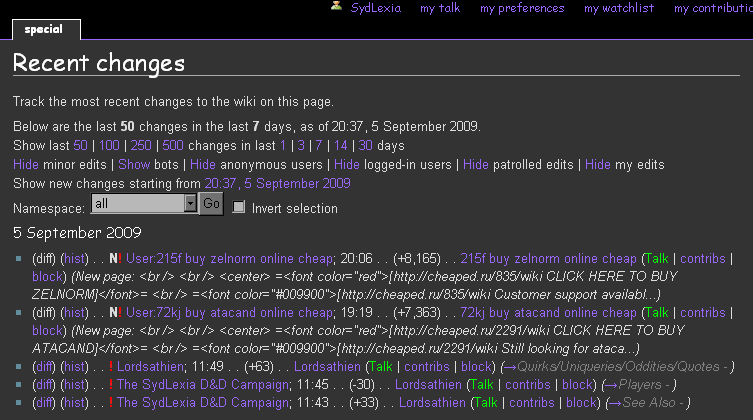 Motherfucker! Someone has spammed the wiki. Let's clean this shit up.
Motherfucker! Someone has spammed the wiki. Let's clean this shit up.
Open The Spam Entry In A Window
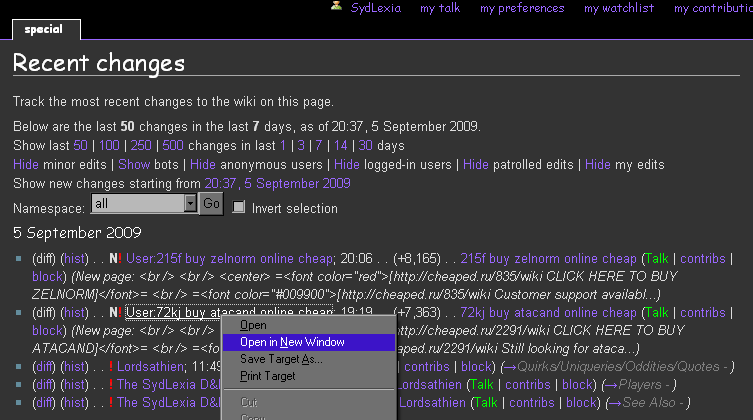 Let's delete the oldest spam entry in the wiki. Right click on its name and choose to open it in a new window. You can also open it in a new tab, if that's you thing.
Let's delete the oldest spam entry in the wiki. Right click on its name and choose to open it in a new window. You can also open it in a new tab, if that's you thing.
Open The Blocklist In A New Window
 We're also going to block the fucker who posted this shit, so right click on the "block" command to the right of the spammer's name. Once the blocklist in a new window. Once again, you can open it in a new tab if you want instead.
We're also going to block the fucker who posted this shit, so right click on the "block" command to the right of the spammer's name. Once the blocklist in a new window. Once again, you can open it in a new tab if you want instead.
Deleting The Spam Article, Part I
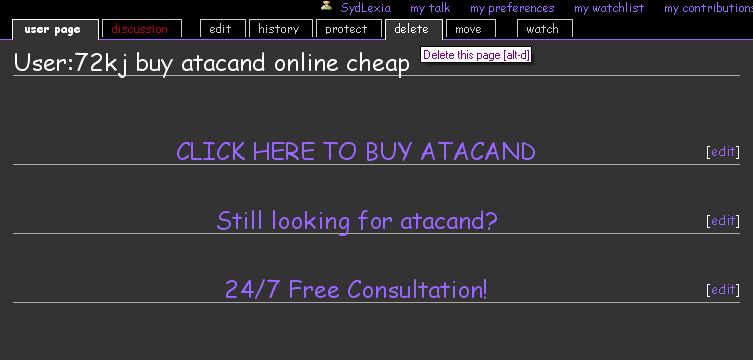 The spam wiki entry is now open a new window. Click on the "delete" tab.
The spam wiki entry is now open a new window. Click on the "delete" tab.
Deleting The Spam Article, Part II
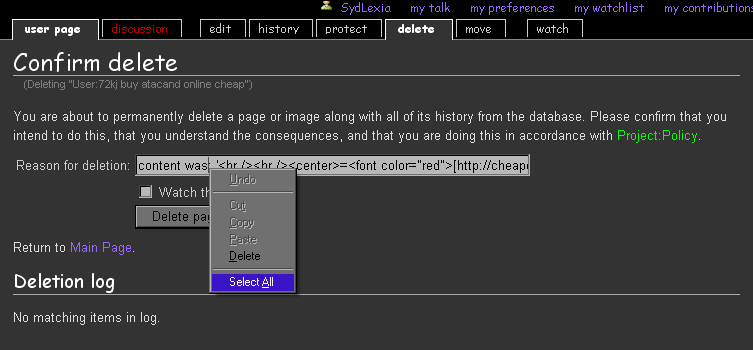 You are now on the deletion confirmation page. Right click on the text box next to "reason for deletion". Choose "Select All".
You are now on the deletion confirmation page. Right click on the text box next to "reason for deletion". Choose "Select All".
Deleting The Spam Article, Part III
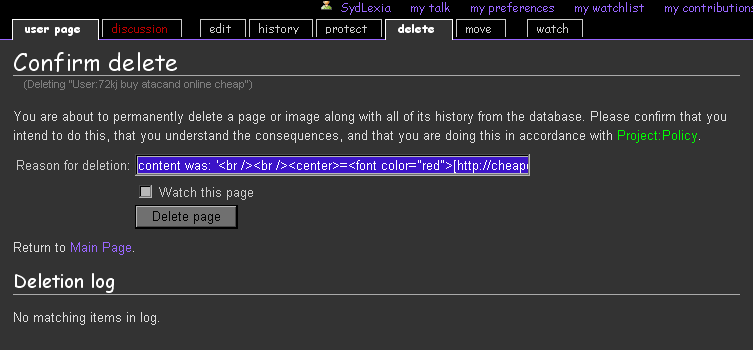 Now that the "reason for deletion" text is highlighted, press any key to make it all go away.
Now that the "reason for deletion" text is highlighted, press any key to make it all go away.
Deleting The Spam Article, Part IV
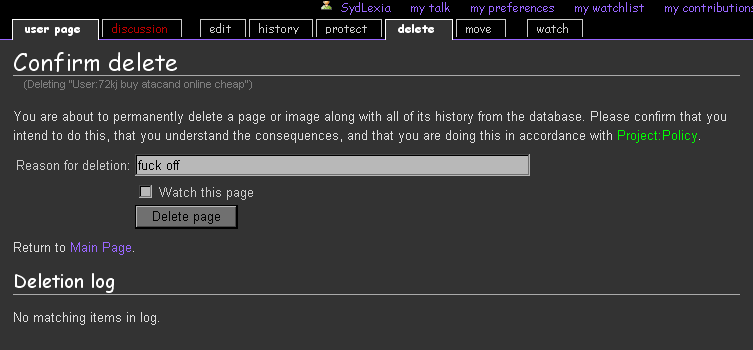 Now we're going to enter a new reason for deletion. That reason is "fuck off". The reason doesn't HAVE to be "fuck off", but the reason does need to be changed. See, the default reason for deletion displays some of the original content of the article. We do not want this, because it makes it easier for other spam bots to find the wiki. Once the reason has been changed, press "Delete page" to delete the page.
Now we're going to enter a new reason for deletion. That reason is "fuck off". The reason doesn't HAVE to be "fuck off", but the reason does need to be changed. See, the default reason for deletion displays some of the original content of the article. We do not want this, because it makes it easier for other spam bots to find the wiki. Once the reason has been changed, press "Delete page" to delete the page.
Deleting The Spam Article, Part V
 Once you've deleted the page, you'll receive confirmation that it's been deleted. Bye bye, bullshit spam! You may now close this window. Now let's move on to the blocking!
Once you've deleted the page, you'll receive confirmation that it's been deleted. Bye bye, bullshit spam! You may now close this window. Now let's move on to the blocking!
Blocking The Spammer, Part I
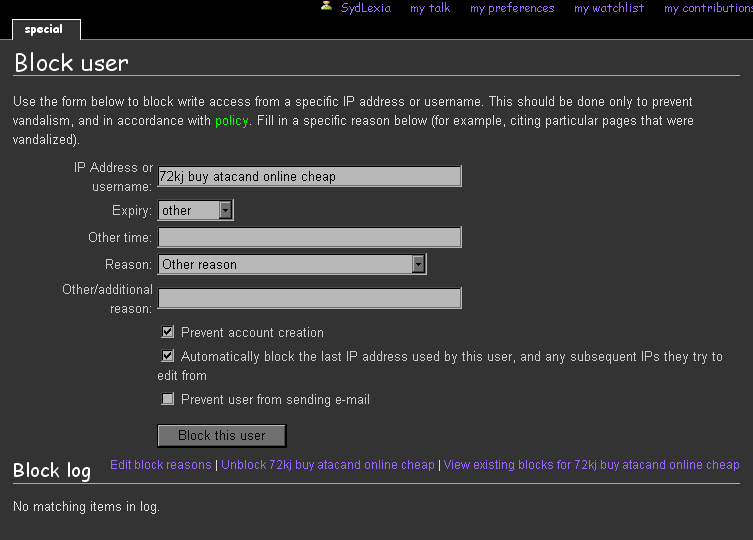 This is the "Block user" page with its default options. We will be changing them.
This is the "Block user" page with its default options. We will be changing them.
Blocking The Spammer, Part II
 Set the expiration date for the ban to "infinite". Set the reason for the ban to "fuck off". Check off the "Prevent user from sending e-mail" box. Once these three things are done, click the "Block this user" button.
Set the expiration date for the ban to "infinite". Set the reason for the ban to "fuck off". Check off the "Prevent user from sending e-mail" box. Once these three things are done, click the "Block this user" button.
Blocking The Spammer, Part III
 Congratulations, you have blocked the spammer forever and ever. You may now close this window. Please repeat Steps 2-11 for ever other spam entry/user combination in the wiki.
Congratulations, you have blocked the spammer forever and ever. You may now close this window. Please repeat Steps 2-11 for ever other spam entry/user combination in the wiki.
Six New Edits
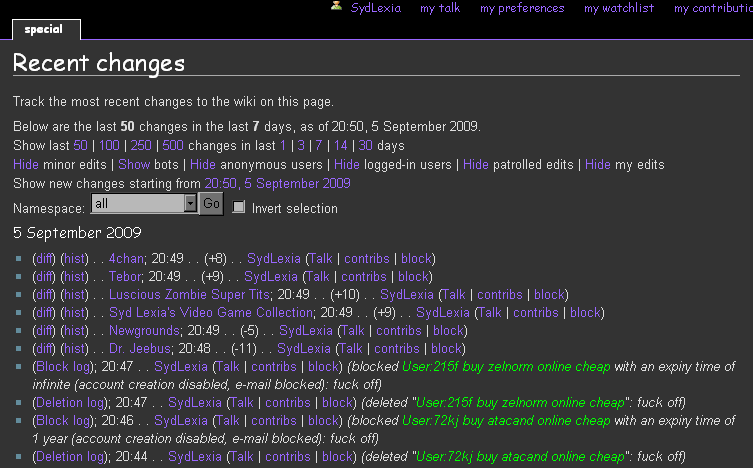 Once all the spammers are blocked and their entries deleted, we have one more thing left to do. The sidebar of the Site News section of SydLexia.com displays the six most recent edits to the Sydapedia. In order to keep the Site News section looking professional, and in order to make it harder for other spambots to find the site, we must now edit six existing pages in order to get the spam and deletion logs out of the sidebar. It doesn't matter what six pages you edit, but Syd usually does the following six edits:
Once all the spammers are blocked and their entries deleted, we have one more thing left to do. The sidebar of the Site News section of SydLexia.com displays the six most recent edits to the Sydapedia. In order to keep the Site News section looking professional, and in order to make it harder for other spambots to find the site, we must now edit six existing pages in order to get the spam and deletion logs out of the sidebar. It doesn't matter what six pages you edit, but Syd usually does the following six edits:
- Tebor: the second to last sentence of the article alternates between "Maybe?" and "Maybe a little?"
- Dr. Jeebus: the word "biological" is either added or removed before the word "brother" in the first sentence.
- Syd Lexia's Video Game Collection: the word "somewhat" either added or removed before "incomplete" in the opening paragraph.
- Super Luscious Zombie Tits: the words "sometimes" is either added or removed before the word "known" in the parenthetical statement.
- 4chan: the adjective in front of "awful" is changed.
- Newgrounds: the adjective in front of "retarded" is changed.
And that's it. Have fun.